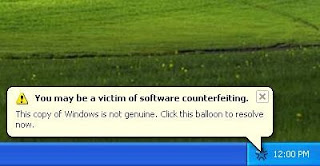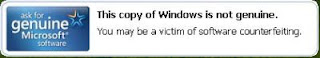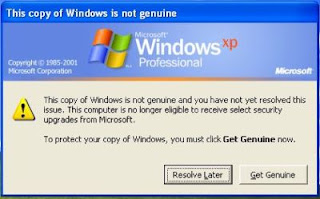Here's a really cool trick to disguise your browser as another one......
I insist on using Mozilla Firefox, not bcoz m publicizing it, but bcoz its the best!!!
alrigh, so here it goes,
When your browser requests a page from a Web server, the browser sends information about itself along with the request. Typically, this information includes the browser type (Internet Explorer, Opera, Mozilla, etc.), the browser version, and the underlying platform (Windows XP, Linux, Mac OS X, etc.). The server then uses this information to select an appropriate page format for the browser, since different browsers (and even different versions of the same browser) have varying incompatibilities in their support for HTML and JavaScript.
Sometimes the server misinterprets or fails to recognize this information and sends you an incorrectly formatted page. In rare cases, the server may even deny you access to its pages, whether it's for political reasons (you're using a browser that the site disapproves of) or because its pages have only been tested for use with specific browser versions. The solution is to fool the server by having your browser masquerade as another browser.
HOW TO DO IT:
Open Mozilla Firefox, and in URL bar type
about:config
now add a new value
right click anywhere > select new > select string
"general.useragent.override" as preference name (without quotes)
Then it asks for a string value
Heres what you got to enter to masquerading your browser
For Internet Explorer 6
For Internet Explorer 6
Mozilla/4.0 (compatible; MSIE 6.0; Windows NT 5.1)
For Internet Explorer 7
Mozilla/4.0 (compatible; MSIE 7.0; Windows NT 6.0)
For Internet Explorer 8
Mozilla/4.0 (compatible; MSIE 8.0; Windows NT 6.1)
For iPhone 3.0
For iPhone 3.0
Mozilla/5.0 (iPhone; U; CPU iPhone OS 3_0 like Mac OS X; en-us) AppleWebKit/528.18 (KHTML, like Gecko) Version/4.0 Mobile/7A341 Safari/528.16
For Google Chrome v4.0.213.1 (For older version, replace the version in the value)
For Google Chrome v4.0.213.1 (For older version, replace the version in the value)
Mozilla/5.0 (Windows; U; Windows NT 5.1; en-US) AppleWebKit/532.1 (KHTML, like Gecko) Chrome/4.0.213.1 Safari/532.1
For Google BOT
For Google BOT
Mozilla/5.0 (compatible; Googlebot/2.1; +http://www.google.com/bot.html)
For MSN BOT 1.1
msnbot/1.1 (+http://search.msn.com/msnbot.htm)
For Yahoo slurp
Mozilla/5.0 (compatible; Yahoo! Slurp; http://help.yahoo.com/help/us/ysearch/slurp)
But this is a temporary method
But this is a temporary method
Ones you close your browser, the settings goes off and your back to default
Theres one more way around
Theres one more way around
There is a plug-in for Firefox which allows you to do is quickly
i.e. User Agent Switcher
It doesnt includes some latest browsers though like Google Chrome though
But they can be added up to it
Heres a script to find out your browser's current UserAgent
Heres a script to find out your browser's current UserAgent
javascript:document.writeln(navigator.userAgent)
Some links
Some links
Mozilla Firefox (Browser) - http://www.mozilla.com/en-US/
User Agent Switcher (Plug-in) - https://addons.mozilla.org/en-US/firefox/addon/59